Sending text from Ulysses to MarsEdit
These days, I do all my writing in Ulysses, but I use the fantastic MarsEdit to manage this blog. This means that when I'm ready to publish something, I have to somehow get what I've written from one app to the other. I wish there was a better integration, but here's the two-phase process that I'm using:
- In Ulysses, click the Quick Export button, then choose HTML from the format pop-up menu.
- Select Snippet as the Format.
- Click the Send button and choose Copy to Clipboard.
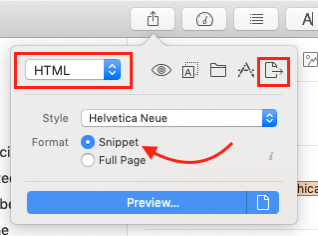
- In MarsEdit, create a new post, then click to set the editing cursor inside the post's body.
- Choose Edit > Paste HTML Source.
Presto! Continue creating your post in MarsEdit.